Analogues of 3D World Studio (Cartography Shop, Map Scape 2, Maplet, Awakening)
Posted: Thu Mar 15, 2018 6:35 am
POST UPDATED
Download all map editors: https://yadi.sk/d/JsZEQlX9f3i11Q (Click "Скачать")
ENG: Some people encountered an unexpected problem a few years ago - 3D World Studio does not work in Windows 8 and 10 I want to introduce you to map editors who have no problems. Editors are free and do not require cracks and keygens. Use FragMOTION or other programs to convert models.
RUS: Некоторые люди столкнулись с неожиданной проблемой несколько лет назад - 3D World Studio не работает в Windows 8 и 10. Поэтому я хочу познакомить вас с редакторами карт, у которых нет проблем. Редакторы бесплатны и не требуют кряков и кейгенов. Используй FragMOTION или прочие программы для конвертирования моделей.
Cartography Shop
Export: .B3D, .MAP, .X.
ENG: Editor comes with a PrefabMaker converter. To add your Model.OBJ (e.g. furniture) to map, convert to .3DS, .X or .B3D. Then run PrefabMaker and convert to .CSM. Move your Model.CSM to directory Cartography Shop -> Prefabs.
P.S: If your Model.CSM does not displayed on map or looks like a square, then increase size of your Model.OBJ in any 3D editor.
RUS: Поставляется вместе с конвертером PrefabMaker. Чтобы добавить свою Модель.OBJ (например, мебель) на карту, конвертируем в .3DS, .X или .B3D. Потом запускаем PrefabMaker и конвертируем в .CSM. Переносим свою Модель.CSM в каталог Cartography Shop -> Prefabs.
P.S: Если твоя Модель.CSM не отображается на карте или выглядит как квадрат, то увеличь размер своей Модели.OBJ в любом 3D-редакторе.
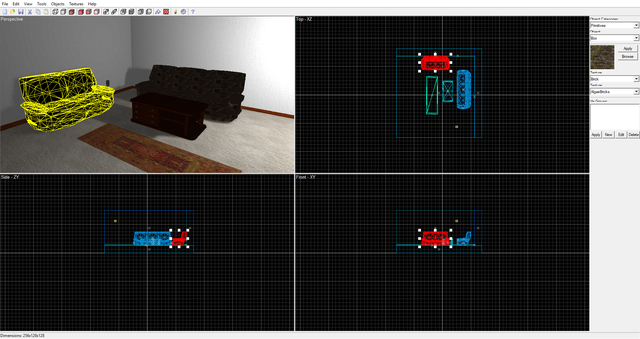
Map Scape 2 (Download: http://www.evolved-software.com/mapscape/mapscapeold)
Export: .DBO, .X, .ENT.
ENG: To add your Model.OBJ to map, convert to .X and move your Model.X to directory Map Scape 2 -> Objects -> Meshes.
RUS: Чтобы добавить свою Модель.OBJ на карту, конвертируем в .X и переносим свою Модель.X в каталог Map Scape 2 -> Objects -> Meshes.
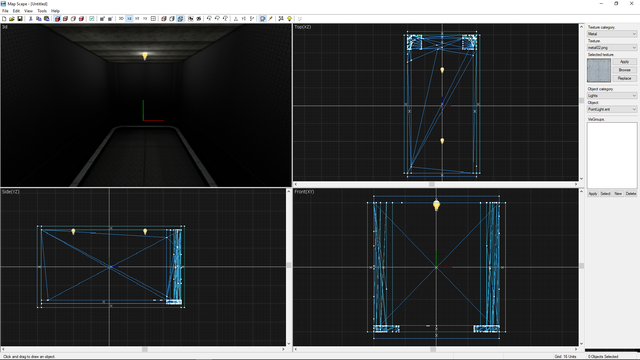
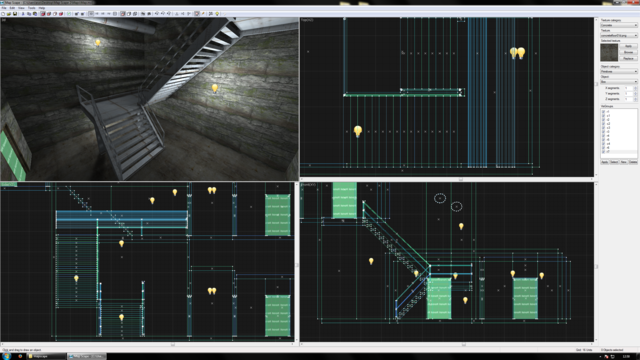
Maplet
Export: .X, .B3D.
ENG: Attention, this map editor is different from the usual editors. You cannot add your Models to map.
RUS: Внимание, этот редактор карт отличается от привычных редакторов. Добавлять свои собственные Модели нельзя.
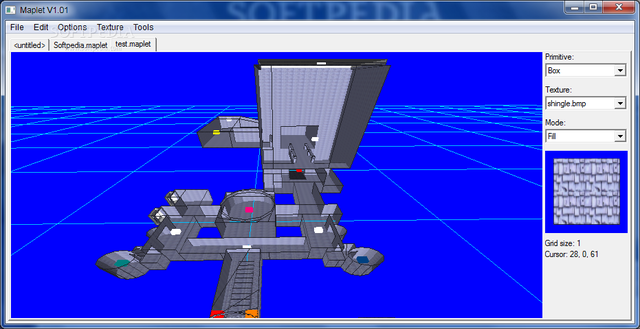
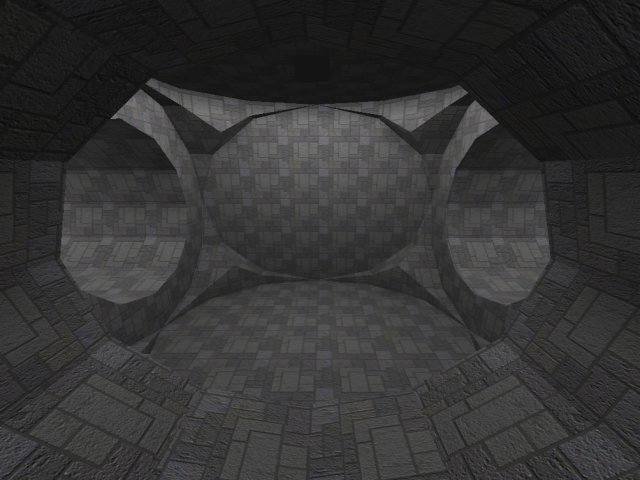
Light Map Maker/Awakening (Download: http://www.awingsoft.com/download/download.htm)
Export: .3DS, .B3D, .X, .WRL, ASCII Scene.
ENG: It's NOT a map editor, but allows you to import rooms, create realistic lightmap (Global Illumination) and export to .B3D.
P.S: There is a chance that you will get a bug - after adding light sources and rendering, the surfaces are not lighted. Download earlier versions of the editor to get rid of the bug.
RUS: НЕ является редактором карт, но позволяет импортировать комнаты, запечь реалистичное освещение (Global Illumination) и экспортировать в .B3D.
P.S: Есть вероятность, что ты получишь баг - поверхности не освещаются после добавления источников света и рендера. Скачай более ранние версии редактора, чтобы избавиться от бага.


Download all map editors: https://yadi.sk/d/JsZEQlX9f3i11Q (Click "Скачать")
ENG: Some people encountered an unexpected problem a few years ago - 3D World Studio does not work in Windows 8 and 10 I want to introduce you to map editors who have no problems. Editors are free and do not require cracks and keygens. Use FragMOTION or other programs to convert models.
RUS: Некоторые люди столкнулись с неожиданной проблемой несколько лет назад - 3D World Studio не работает в Windows 8 и 10. Поэтому я хочу познакомить вас с редакторами карт, у которых нет проблем. Редакторы бесплатны и не требуют кряков и кейгенов. Используй FragMOTION или прочие программы для конвертирования моделей.
Cartography Shop
Export: .B3D, .MAP, .X.
ENG: Editor comes with a PrefabMaker converter. To add your Model.OBJ (e.g. furniture) to map, convert to .3DS, .X or .B3D. Then run PrefabMaker and convert to .CSM. Move your Model.CSM to directory Cartography Shop -> Prefabs.
P.S: If your Model.CSM does not displayed on map or looks like a square, then increase size of your Model.OBJ in any 3D editor.
RUS: Поставляется вместе с конвертером PrefabMaker. Чтобы добавить свою Модель.OBJ (например, мебель) на карту, конвертируем в .3DS, .X или .B3D. Потом запускаем PrefabMaker и конвертируем в .CSM. Переносим свою Модель.CSM в каталог Cartography Shop -> Prefabs.
P.S: Если твоя Модель.CSM не отображается на карте или выглядит как квадрат, то увеличь размер своей Модели.OBJ в любом 3D-редакторе.
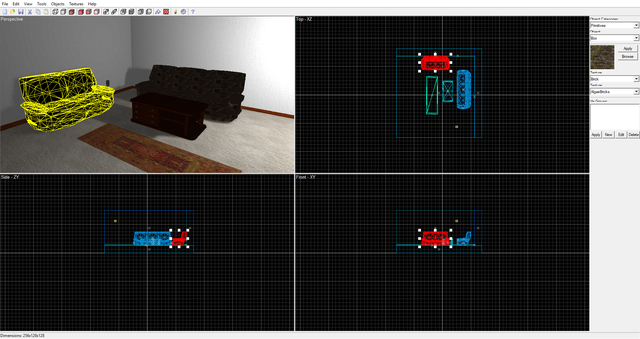
Map Scape 2 (Download: http://www.evolved-software.com/mapscape/mapscapeold)
Export: .DBO, .X, .ENT.
ENG: To add your Model.OBJ to map, convert to .X and move your Model.X to directory Map Scape 2 -> Objects -> Meshes.
RUS: Чтобы добавить свою Модель.OBJ на карту, конвертируем в .X и переносим свою Модель.X в каталог Map Scape 2 -> Objects -> Meshes.
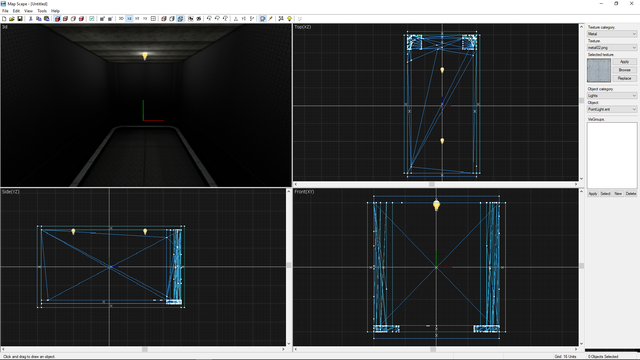
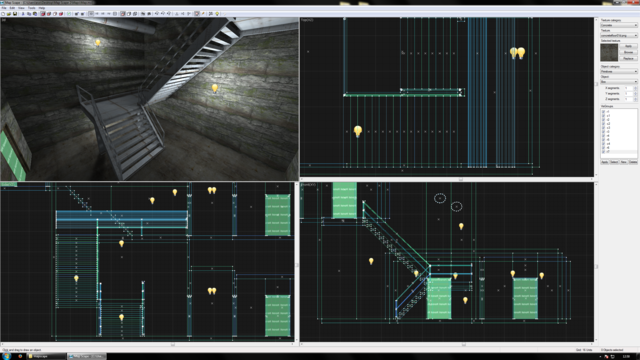
Maplet
Export: .X, .B3D.
ENG: Attention, this map editor is different from the usual editors. You cannot add your Models to map.
RUS: Внимание, этот редактор карт отличается от привычных редакторов. Добавлять свои собственные Модели нельзя.
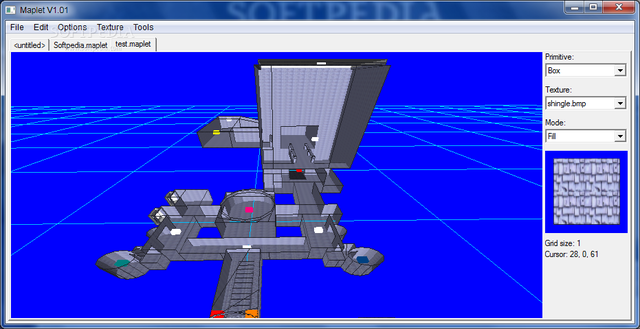
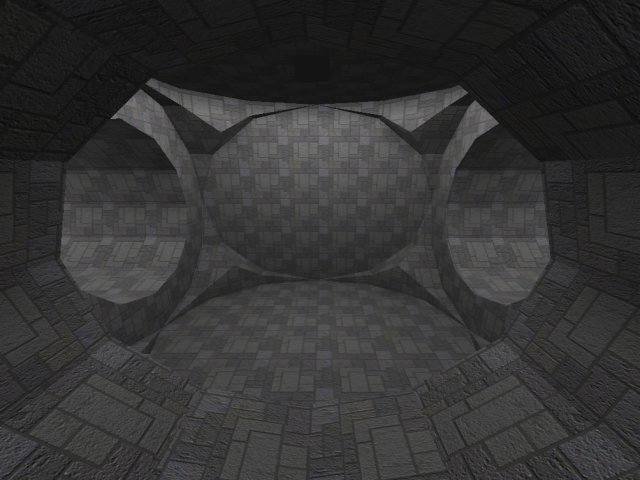
Light Map Maker/Awakening (Download: http://www.awingsoft.com/download/download.htm)
Export: .3DS, .B3D, .X, .WRL, ASCII Scene.
ENG: It's NOT a map editor, but allows you to import rooms, create realistic lightmap (Global Illumination) and export to .B3D.
P.S: There is a chance that you will get a bug - after adding light sources and rendering, the surfaces are not lighted. Download earlier versions of the editor to get rid of the bug.
RUS: НЕ является редактором карт, но позволяет импортировать комнаты, запечь реалистичное освещение (Global Illumination) и экспортировать в .B3D.
P.S: Есть вероятность, что ты получишь баг - поверхности не освещаются после добавления источников света и рендера. Скачай более ранние версии редактора, чтобы избавиться от бага.

