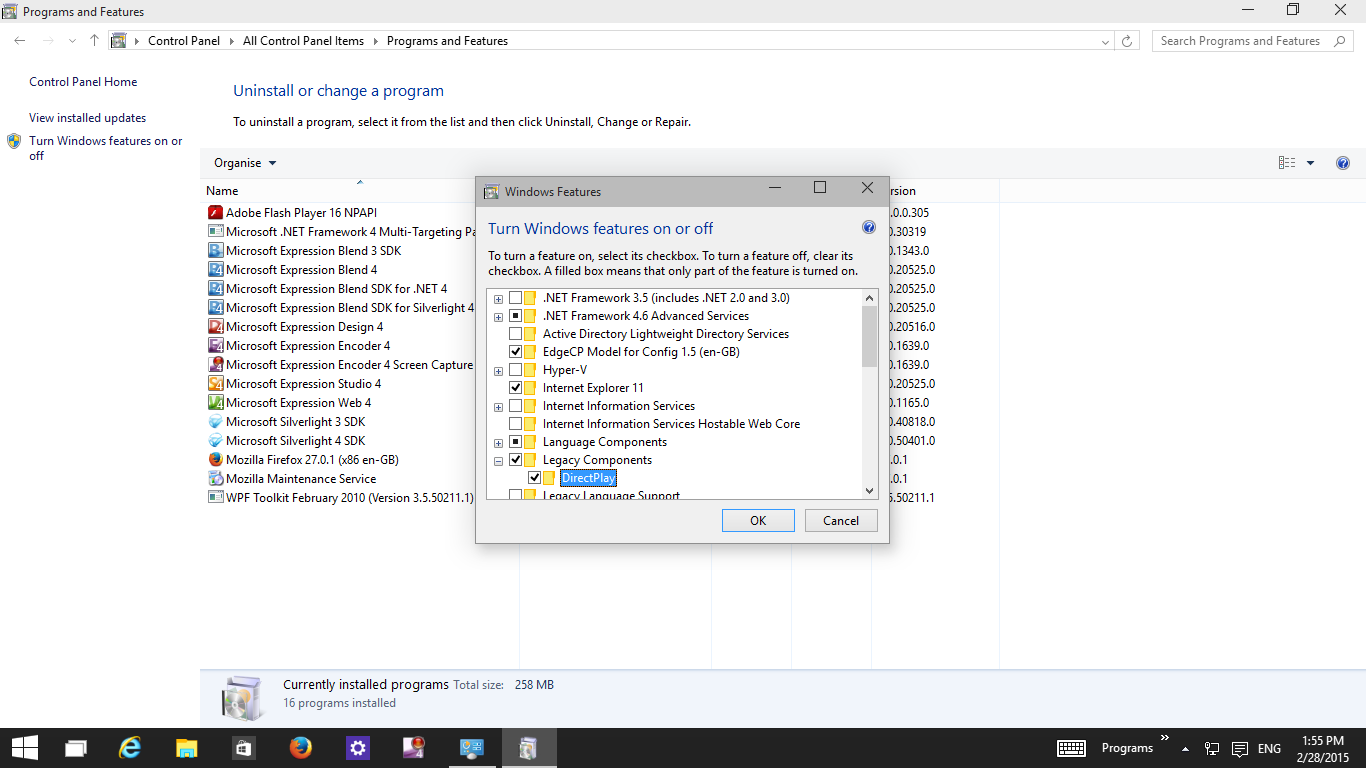Vane Brain wrote:seanfricke03 wrote:
Thank you so much for helping Vane Brain, you have been so kind and patient with me, but i do not think that i will be able to play scp-cb

thanks for your support!! It still does not work, and i feel i am just making things worse. I am very grateful for your help!
-Sean
P.S.. scp-294 is my favorite character in scp-cb, thanks again!
This steps will fix this error! This error appears because you have turned off Direct Play. But I don't know why your "Turn Windows Features on or off " is blank... Maybe you have broken Windows
i dont know either, but i tried to do the instructions, and when i got to the command prompt part to do sfc /scannow, i had the error it then talks about,i downloaded the fix helper, and all it does when i press the system file checker utility, the command prompt comes up for less than a second, then goes away... and even if i wait, it does not show anything else, like a "successfully completed" window or anything... i then try to go to the /scannow command prompt thing, and it still errors....