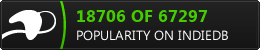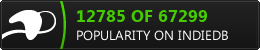heres a FPS Log
update per >5
Code: Select all
60
55
60
55
60
55
60
55
**about 5 minutes later**
9
5
9
5
0
5
0
50
60
60
55
60
5564bit
6.00GB ram (5.74 GB usable)
service pack 1
Windows 7 Home Premium
Rating: 5.5/7.9
what causes the random FPS lag spikes and how can i fix it?
Answers i do not want to hear
"Get a better computer"
"buy better hardware"
or anything simular
wallet = 0;
I did virus scan.
I did try to update my Gcard
I did uninstall/reinstal.
I did try to use game booster.
This only happens while in A source engine game. Online. singleplayer it does'nt lag at all.
VIndictus is the worst for it.
even juring a nuke in Gmod it does'nt lag, unless im in multiplayer...
its so weird...