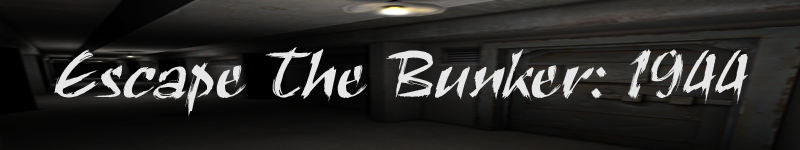Also on a note I have now finished the code to let you post videos in your posts.
When you go to post you will see in the set of option above your text that the last button says "youtube", click that to get the following appear minus the dot [.youtube][/youtube]. Now you need to copy the last part of the URL from the youtube video to get your video to appear.
For example say you want to put this URL up. http://www.youtube.com/watch?v=uEo2muKzhQc. You must copy the last part so you get this. uEo2muKzhQc.
Post that in the youtube command and you will get your video. Here is what your code will look like. [.youtube]uEo2muKzhQc[/youtube].
Here is that video in question, without the dot at the start.
[youtube]uEo2muKzhQc[/youtube]
Don't start spamming videos now.
Re: ~#~ Official MLP thread ~#~
#861SCP:CB Administrator. 99% of my statements are my own and do not represent the official developers viewpoint.